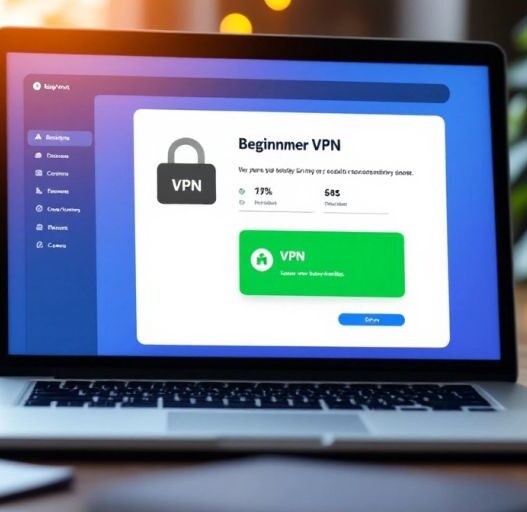In today’s digital world, understanding the differences between mobile and desktop VPNs is essential for anyone looking to enhance their online security. Both types of VPNs serve the purpose of protecting your data and ensuring privacy, but they do so in different ways. This article will explore the unique features of mobile and desktop VPNs, helping you decide which one is best for your needs.
Key Takeaways
- Mobile VPNs are designed for users who frequently switch between networks, ensuring seamless connectivity.
- Desktop VPNs typically offer more robust security features and higher speeds for stationary use.
- Choosing the right VPN depends on your specific needs, such as mobility, security, and the types of devices you use.
- Popular providers like ExpressVPN, NordVPN, and Surfshark cater to both mobile and desktop users, offering versatile solutions.
- Consider your budget and usage patterns when selecting a VPN to ensure it fits your lifestyle.
Understanding the Basics of Mobile and Desktop VPNs
Virtual Private Networks (VPNs) are essential tools for anyone looking to enhance their online security and privacy. A VPN creates a secure connection over the internet, allowing you to access the web safely and anonymously. This is particularly important in today’s digital world, where threats to personal data are everywhere.
What is a VPN?
A VPN, or Virtual Private Network, is a service that encrypts your internet connection, making it more secure. It masks your IP address, which helps keep your online activities private. People use VPNs for various reasons, including:
- Protecting personal information from hackers
- Accessing restricted content based on geographical location
- Bypassing censorship in certain regions
How Do Mobile VPNs Work?
Mobile VPNs are designed specifically for smartphones and tablets. They allow users to maintain a secure connection while moving between different networks, such as Wi-Fi and mobile data. Key features include:
- Seamless switching between networks without losing connection
- Persistent connections that keep apps running smoothly even when the network changes
- Enhanced security for public Wi-Fi usage
How Do Desktop VPNs Work?
Desktop VPNs function similarly to mobile VPNs but are optimized for computers. They provide a stable and secure connection for users who primarily work from fixed locations. Features include:
- Strong encryption protocols for data protection
- Compatibility with various operating systems
- High-speed connections for seamless browsing
In conclusion, whether you choose a mobile or desktop VPN, both offer significant benefits for securing your online presence. If you’re looking for reliable VPN services, consider options like ExpressVPN, NordVPN, or Surfshark. Each of these providers offers unique features that cater to different needs.
Take action now to protect your online privacy! Explore the best VPN options available and choose the one that fits your lifestyle.
Key Features of Mobile VPNs

Mobile VPNs are essential tools for anyone who needs secure internet access on the go. They provide a way to protect your data and privacy while using public networks. Here are some key features that make mobile VPNs stand out:
Compatibility with Applications
- Mobile VPNs work seamlessly with all applications without requiring any changes. This means you can use your favorite apps without worrying about security.
- They are designed to support various platforms, ensuring that you can connect from different devices easily.
- Mobile VPNs can handle multiple connections at once, allowing you to use several apps securely.
Roaming Between Networks
- Mobile VPNs allow you to switch between different networks, such as Wi-Fi and mobile data, without losing your connection.
- This feature is crucial for travelers or anyone who frequently changes locations.
- It ensures that your connection remains stable, even in areas with spotty service.
Persistence and Reliability
- One of the standout features of mobile VPNs is their ability to maintain connections even when the network changes.
- This means your applications can keep running smoothly, even if you temporarily lose your internet connection.
- Mobile VPNs are built to be reliable, ensuring that your data remains secure at all times.
Mobile VPN security is not just about protecting your data; it’s about ensuring a seamless experience while you stay connected.
In conclusion, if you often find yourself on the move and need a reliable way to secure your internet connection, a mobile VPN is a smart choice. Consider top providers like ExpressVPN, NordVPN, and Surfshark for robust mobile VPN solutions. Don’t compromise on your online security—choose a mobile VPN that fits your needs today!
Key Features of Desktop VPNs
When it comes to securing your online activities, desktop VPNs offer a range of features that can enhance your experience. These features make desktop VPNs a strong choice for users who prioritize security and performance.
Enhanced Security Measures
- Encryption: Desktop VPNs typically use strong encryption protocols, ensuring that your data is safe from prying eyes.
- Firewall Protection: Many desktop VPNs come with built-in firewalls to add an extra layer of security.
- Malware Protection: Some services offer protection against malware, helping to keep your device safe.
Stable and High-Speed Connections
- Consistent Performance: Desktop VPNs are designed to provide stable connections, which is crucial for activities like streaming or gaming.
- High-Speed Servers: Many providers offer a variety of servers to choose from, allowing you to connect to the fastest one available.
- Bandwidth Management: Some VPNs manage bandwidth effectively, ensuring that your connection remains fast even during peak times.
Compatibility with Various Operating Systems
- Cross-Platform Support: Desktop VPNs often support multiple operating systems, including Windows, macOS, and Linux.
- User-Friendly Interfaces: Most desktop VPNs come with easy-to-navigate interfaces, making it simple for anyone to use.
- Regular Updates: Reputable VPN providers frequently update their software to ensure compatibility with the latest operating systems and security protocols.
Choosing a desktop VPN can significantly enhance your online security and privacy. With the right features, you can enjoy a safer browsing experience.
In conclusion, if you are looking for a reliable way to protect your online activities, consider investing in a desktop VPN. Popular options like NordVPN, ExpressVPN, and Surfshark offer excellent features that cater to various needs. Don’t wait—secure your online presence today!
Comparing Security: Mobile VPNs vs Desktop VPNs
When it comes to online safety, understanding the differences between Mobile VPNs vs Desktop VPNs is crucial. Both types of VPNs offer protection, but they do so in different ways. Here’s a breakdown of their security features:
Encryption Standards
- Mobile VPNs often use strong encryption methods like AES-256, ensuring your data is safe even on public networks.
- Desktop VPNs also utilize high-level encryption, but they may offer additional options for advanced users.
- Both types aim to keep your information private from hackers and snoopers.
Authentication Methods
- Mobile VPNs typically support multi-factor authentication, which adds an extra layer of security.
- Desktop VPNs may offer similar features but can also include more complex authentication methods, such as certificates.
- Using strong passwords and enabling two-factor authentication is recommended for both.
Vulnerability to Threats
- Mobile VPNs can be more vulnerable when switching between networks, as they need to maintain a stable connection.
- Desktop VPNs usually provide a more stable environment, reducing the risk of disconnection.
- Always keep your VPN software updated to protect against new threats.
| Feature | Mobile VPNs | Desktop VPNs |
|---|---|---|
| Encryption | AES-256 | AES-256 and more options |
| Authentication | Multi-factor | Certificates and multi-factor |
| Vulnerability | Higher during network switch | Lower, more stable |
Remember, your online security is not just about the device you use, but also about how you use it.
In conclusion, both Mobile and Desktop VPNs have their strengths and weaknesses. Choosing the right one depends on your specific needs. If you often switch networks, a Mobile VPN might be more suitable. However, for stable connections, a Desktop VPN could be the better choice.
Consider top VPN services like ExpressVPN, NordVPN, and Surfshark for reliable protection. They offer great features and can help keep your online activities secure.
Take action now! Protect your online presence with a VPN that fits your lifestyle.
Ease of Use: Mobile VPNs vs Desktop VPNs

When it comes to using VPNs, ease of use is a key factor. You want a VPN that is simple and effective, whether you’re on your phone or your computer. Let’s break down how mobile and desktop VPNs compare in this area.
User Interface and Experience
- Mobile VPNs are designed for touch screens, making them easy to navigate on the go.
- Desktop VPNs often have more features, but they can be complex and require more clicks to access settings.
- Both types usually offer a straightforward setup process, but mobile apps often have a quicker installation.
Setup and Configuration
- Mobile VPNs typically require just a few taps to get started.
- Desktop VPNs may need additional configurations, like setting up a firewall or adjusting network settings.
- Most VPNs provide guides or tutorials to help you through the setup process, regardless of the device.
Customer Support and Resources
- Mobile VPNs often have in-app support, making it easy to get help when you need it.
- Desktop VPNs may offer more extensive resources, like forums and detailed FAQs.
- Both types usually provide email or chat support, but response times can vary.
Choosing the right VPN is not just about security; it’s also about how easily you can use it. A user-friendly VPN can make a big difference in your online experience.
In conclusion, whether you choose a mobile or desktop VPN, consider how you plan to use it. If you’re often on the move, a mobile VPN might be the best fit. For more stable use, a desktop VPN could be ideal. Remember, the right choice can enhance your online security and make your internet experience smoother.
Choosing the Right VPN for Your Needs

When it comes to online security, choosing the right VPN is essential. A VPN can protect your data and privacy, whether you’re using a mobile device or a desktop. Here are some key points to consider:
Assessing Your Security Requirements
- Determine what data you need to protect.
- Consider the level of privacy you want.
- Think about whether you need to access restricted content.
Evaluating Your Usage Patterns
- Identify how often you use public Wi-Fi.
- Consider if you travel frequently and need a reliable connection.
- Think about whether you use streaming services that may require a VPN.
Considering Cost and Subscription Plans
- Compare different VPN providers to find the best value.
- Look for plans that fit your budget and needs.
- Check for any free trials or money-back guarantees.
Choosing the right VPN can make a big difference in your online safety. Take your time to research and find the one that fits your needs best.
Some popular VPN services to consider include:
- ExpressVPN: Known for its speed and security features.
- NordVPN: Offers a large server network and strong encryption.
- Surfshark: Provides unlimited device connections at a competitive price.
In conclusion, investing in a VPN is a smart move for anyone looking to enhance their online security. Take action today and choose a VPN that meets your needs!
Popular VPN Providers for Mobile and Desktop

When it comes to securing your online activities, choosing the right VPN is crucial. VPNs are essential tools for protecting your privacy and ensuring safe browsing on all your devices. Here are some popular VPN providers that cater to both mobile and desktop users:
ExpressVPN
- Global Reach: Offers servers in numerous countries, making it easy to access content from anywhere.
- User-Friendly: Simple interface that works well on both mobile and desktop.
- Strong Security: Uses the OpenVPN protocol for robust encryption.
NordVPN
- Double Protection: Features a double VPN option for extra security.
- High Speed: Known for fast connection speeds, ideal for streaming.
- User-Friendly Apps: Easy to use on both mobile and desktop platforms.
Surfshark
- Unlimited Devices: Allows you to connect as many devices as you want.
- Ad Blocker: Comes with a built-in ad blocker for a smoother browsing experience.
- Affordable Plans: Offers competitive pricing for both mobile and desktop users.
| VPN Provider | Key Features | Price Range |
|---|---|---|
| ExpressVPN | Global servers, strong encryption | $8.32/month |
| NordVPN | Double VPN, fast speeds | $3.71/month |
| Surfshark | Unlimited devices, ad blocker | $2.49/month |
Choosing the right VPN can greatly enhance your online security and privacy. Make sure to assess your needs before making a decision.
In conclusion, whether you need a VPN for devices at home or on the go, these providers offer excellent options. Take the time to explore their features and find the one that best fits your needs. Your online safety is worth it!
Final Thoughts on Mobile and Desktop VPNs
In today’s world, protecting your online privacy is crucial, whether you’re using a smartphone or a computer. Mobile VPNs are designed for people on the go, ensuring your data stays safe as you switch between different networks. On the other hand, desktop VPNs are great for those who work from a fixed location and need secure access to specific networks. Ultimately, the choice between a mobile or desktop VPN comes down to your personal needs. Consider what works best for your lifestyle and how often you connect to public Wi-Fi. Remember, having a VPN is no longer just a luxury; it’s a necessity for safe browsing. So, think about which type of VPN fits your routine and take the step to secure your online presence.
Frequently Asked Questions
What is a VPN and how does it work?
A VPN, or Virtual Private Network, creates a secure connection between your device and the internet. It hides your IP address and encrypts your data, making it hard for anyone to see what you’re doing online.
Are mobile VPNs different from desktop VPNs?
Yes, mobile VPNs are designed to work well on smartphones and tablets, allowing you to stay connected as you switch between different networks. Desktop VPNs are more stable for fixed internet connections.
Can I use the same VPN for both my mobile and desktop devices?
Most VPN services allow you to use their software on both mobile and desktop devices. This way, you can stay protected no matter which device you’re using.
How do I choose the right VPN for me?
Think about what you need it for. If you often use public Wi-Fi or travel a lot, a mobile VPN might be best. If you mostly work from home, a desktop VPN could be a better fit.
What should I look for in a VPN provider?
Look for a provider that offers good security features, fast speeds, and reliable customer support. Popular options include ExpressVPN, NordVPN, and Surfshark.
Is using a VPN safe?
Yes, using a VPN is generally safe. It helps protect your data and privacy, especially when using public Wi-Fi. Just make sure to choose a trustworthy VPN provider.